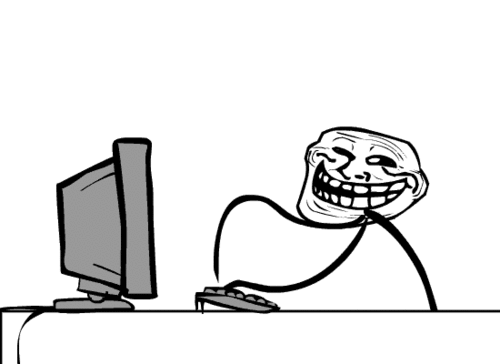Google has introduced a GIF search option to their search bar, making it even easier for users to find their favorite grumpy cat or Kate Upton animated GIF. In a Google+ post earlier today (which explains why a lot of people missed it…), Google announced its latest innovation. Here’s a quick run down on how to use the GIF search feature:
1. Type in your desired GIF theme of the day into the Google Search Bar.
2. Click the Images tab.
3. Click on the “Search Tools” button.
3. Select the “Any Type” drop down then select “Animated.”
And there you go, GIFs galore! (You have to click on each GIF in order to animate it, so don’t worry your browser won’t crash trying to load a thousand GIFs.)
Have fun, procrastinators! Beware, Redditors…