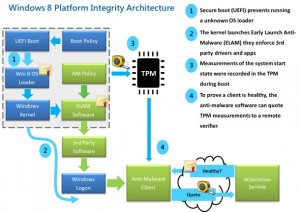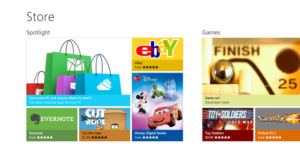The time is fast approaching to make the decision of whether or not to jump on the Windows 8 bandwagon. Its publicity, to say the least, is not making the operating system seem at all inviting. Well, I am here to put all the naysayers to rest. The future is here, and by God, I will ween you all off Windows XP if it is the last thing I do.
So strap in, because I am turning this post up to 11… Here are 11 reasons that make Windows 8 a BUY. Jim Cramer would be proud.
1. ISO and VHD Support
You know those pesky .iso files you had to burn to a disk or install a special program to read .iso’s before you could install them? Well, they are pesky no more! ISO and VHD are now natively supported by Windows 8.
For those of you unfamiliar with these files, they essentially make it much easier to install software. Normally, you would have to burn these files to a DVD, but Windows will now allow you to simply double-click on them for installation. You know, one less thing for Apple to potentially brag about in those awfully angelic commercials. Well done, Microsoft.
2. The Layout
So, you miss the old start menu, huh? Do you also like digging through an interface that was created due to technological limitations in the early 90s? Then maybe you should install Windows 95 and surf the web on your dial-up internet connection, because THINGS CHANGE. Microsoft has been peeking around the corner with some changes in Windows 7 and decided to jump out and scare the hell out of us with Windows 8, but that doesn’t mean you should panic.
The interface takes some getting use to, especially when toggling between the start menu and desktop, but it actually makes sense. The need for the actual “desktop” is limited. Also, the search in Windows 8 is exceptional. Start typing anything and it brings up remarkably accurate results. Did I mention the interface is cross-compatible with tablets (AKA freaking amazing). Just break free of the shackles of familiarity and you’ll realize Microsoft has created something special, albeit new.
3. File History
Ironically, this feature has been in the framework of Windows since Windows XP. It is known as Windows Backup, or the feature no one ever used. It uses incredibly complex algorithms to save multiple backups of your file in real time. Pretty cool, right? It is now even cooler because it is useful.
At any time, you can right click on a file to restore it to an earlier version. In other words, say goodbye to those corrupt files and those changes you made to an important document when you had that late-night epiphany. Windows 8 has you covered. Granted, as with any product, it isn’t perfect for every situation, but this is a huge step in the right direction. Going from useless to useful is a big step, isn’t it?
4. Security
The web has become a dangerous place. Waking up to an empty bank account or thousands of dollars charged to a credit card won’t put a smile on your face. Thankfully, Microsoft has made a point this time around to keep your assets and personal information safe. As of late, Microsoft has been pushing its anti-virus and built-in security to their limits. You’ll be riding those digital waves without a care in the world.
Many people aren’t aware that Microsoft has the full package, now. Anti-virus, anti-malware, and a firewall, which are all free. So don’t bother loading your computer up with all that extra security software. In this day and age, it is a waste of money.
5. Windows 8 Go
This is likely Microsoft’s coolest innovation. At least for us IT fiends, anyway. Windows 8 will install onto a USB stick. Freaking sweet, right? If you ever run into some poor soul who still is running Windows XP, just pop in your thumb drive and you will be right as rain (though, we can’t say the same for the files on their hard drive).
6. Blazing Fast Boot Time
Microsoft’s vast sea of programmers has been working tirelessly to reduce the amount of time it takes for Windows to boot up. After a countless number of late nights and Red Bull binges, they have finally succeeded. Windows 8 will go from completely off to on in under 8 SECONDS. Impossible, you say? Believe it. Okay, this is contingent upon having a solid state drive, but without one it takes 12-16 seconds, which still puts Roadrunner to shame. Meep-meep.
7. Application Marketplace
You know those great app marketplaces on your iPhones and Android phones? This format will soon hold true to every operating system you use. Microsoft’s new app marketplace is going to make managing your applications easier than ever. Developers even have the option to allow users to TRY apps before purchasing them, which is something that Google doesn’t allow on their Android platform. As with Android/Amazon/Apple, your Microsoft account will be used to manage all your media tools. Easy Peazy.
8. Windows: Now with delicious Hyper-V
Let’s not forget about businesses. Remember that compatibility disaster that was Windows Vista? The number of companies that crashed and burned because of Vista’s compatibility issues likely can’t be comprehended. Let’s not worry about that, though. They are long past bankrupt and forgotten. Windows 7 regained IT department’s trust and Windows 8 will continue that legacy.
Those in IT know quite well how important Hyper-V is in the Windows Server ecosystem. But those same folks might be surprised to hear the service is also coming to Windows 8. The move is designed to help consumers and enterprises run legacy applications and earlier versions of Windows, thus dramatically increasing compatibility with other firms’ outdated software working on a new PC. Sexy.
9. To the Cloud!
Microsoft SkyDrive is not yet a household name, but it will be. The fact that it is integrated into Windows goes a long way in capturing users. With Microsoft SkyDrive, you will be able to backup all your important documents online and access them from anywhere. Once they update the features more to match Dropbox, Microsoft will be on pace to solidify a place in the cloud.
10. Service Integration
Facebook, Twitter, LinkedIn, Flikr… They are all part of our everyday lives, and based on the fact I just saw a status update informing everyone that a bowl of cereal was just consumed, they aren’t going anywhere. All of these services are going to be deeply integrated in Windows 8. Whether you want to keep your photo albums updated, or read more posts about eating cereal…#Windows 8
11. Reset and Refresh
Rejoice. Fixing your computer will be a breeze after you click on that LOLcat and accidentally install one hundred-some pieces of rogue software. Microsoft has a one-click fix will now let you keep your files, programs, and most of your settings with this new feature after royally (insert favorite expletive)-ing up your machine.
For a long time Microsoft has tried to create a VOID (see what I did there?) that will separate the operating system enough that it will make for an easy restore if something goes awry. Yes, some settings will be lost and your bookmarks will not be preserved, but for the most part everything will be there. No Windows “Geniuses” needed here.
So, are you sold yet? Are you backing up all your files and preparing to delve into the greatness that is Windows 8? I thought so.