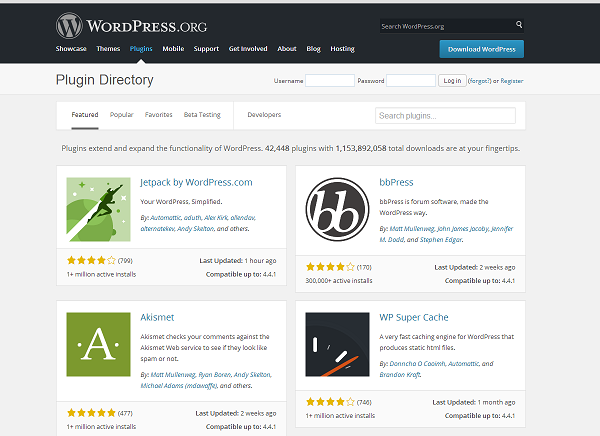The content management system WordPress comes with a default installation that leaves a lot to be desired. Whilst the system installs and is capable of running a website from the moment the installation is complete, there are many features that are missing. Here we provide a list of recommended WordPress plugins that can extend the default installation well beyond its initial limited capabilities:
WPtouch Pro
Does your WordPress site not yet offer a mobile-ready version that will display a slimmed down version of the website for small mobile devices or tablets? WPtouch Pro provides new features for mobile users accessing the site, including alternative content delivery, e-commerce support, and mobile advertising instead of desktop advertising.
WordPress SEO by Yoast
WordPress SEO is the complete solution for all your search engine optimization needs. It will help to ensure titles and descriptions include the necessary keywords, publish an XML sitemap that search engines can read, add Open Graph meta data, and perform page analysis to make sure you haven’t missed anything out.
Sucuri
Taking security seriously is important with as many as 20 percent of websites now using WordPress. Sucuri is a plugin that can monitor the security of a website, look for hacker attacks, and provide real-time alerts if any problems are detected. The website security scanner provides peace of mind that everything has been taken care of on the security side of things. There is also a malware removal service should the site still get infected.
An experienced web design agency can help to check that all appropriate measures have been taken to protect a website from possible intrusion. WordPress Design Services can design WordPress sites with security in mind. Click here to visit their site.
W3 Total Cache
Caching the site content which stops the server needing to continually generate the same content over and over, both reduces the server load which enables more pages to be delivered per hour and speeds up the site access for site visitors. W3 Total Cache optimizes the WordPress settings to help improve speed through web browser caching and page compression technologies.
Floating Social Bar
Whilst there are many social media plugins that provide floating bars to click on to “Like” a post, the Floating Social Bar plugin remains one of the best. It is more efficient and faster to load whilst not slowing down a website with unnecessary bloated code. Narrow down the social networks shown to only show the ones that you wish to support.
TablePress
When wanting to use a convenient table to present some organized information or compare one product with another, then the TablePress plugin makes it easy to load the information so it can be displayed. Add the widget to posts, pages or the sidebar to display the table that has been created. No coding knowledge is needed to create attractive tables on the web page that can help customers decide which product to purchase.
There are thousands of WordPress plugins that can be beneficial to a website using the WordPress system. It is a good idea to try different ones out, but be sure to remove the ones that are not needed as even leaving them installed, but disabled uses up server resources and can slow down page loading times.